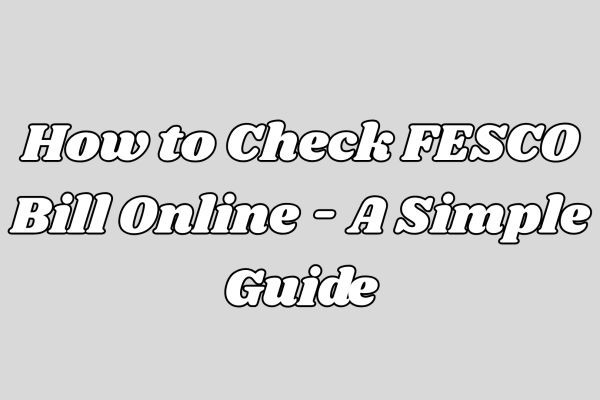In this article, we’ll guide you through the process of checking FESCO bill online. You can easily follow these steps to get your FESCO bill.
Step 1: Open Website
- To check FESCO Bill Online visit https://fscobill.pk/
Step 2: Locate the ‘Bill Checking’ Section
Once you are on the FESCO website:
-
Look for a section that says "Bill Checking" section. You can usually find this option on the homepage.
Step 3: Enter Your Reference Number
To get your bill, FESCO will ask for your Reference Number. This number is unique to your connection and can be found on your previous physical bill.
-
Find your reference number: Look at your last electricity bill from FESCO. The reference number is usually a long number printed on the top of the bill.
-
Enter the reference number: On the website, there will be a box or field where you need to enter this number. Type the number exactly as it appears on your bill (without spaces or dashes).
Step 4: Click on “Check Bill”
After entering the reference number, you will see a button that says "Check Bill". Click this button to proceed.
Step 5: View and Download Your Bill
Once you click on the button, FESCO will display your bill on the screen.
Why Check Your FESCO Bill Online?
There are many benefits to checking your FESCO bill online:
-
Convenience: Checking the bill online can be done from anywhere, at any time.
-
Quick Access: You get immediate access to your bills with just a few clicks.
Conclusion
Checking your FESCO bill online is quick and simple. By following these easy steps, you can easily access your bill, view the details.